🚀 Become a Verified Author on Trending Hub24
✍️ Author Account Available @ $60 / Month | +91 7355993756
Things to Know About the EAMS Case Search
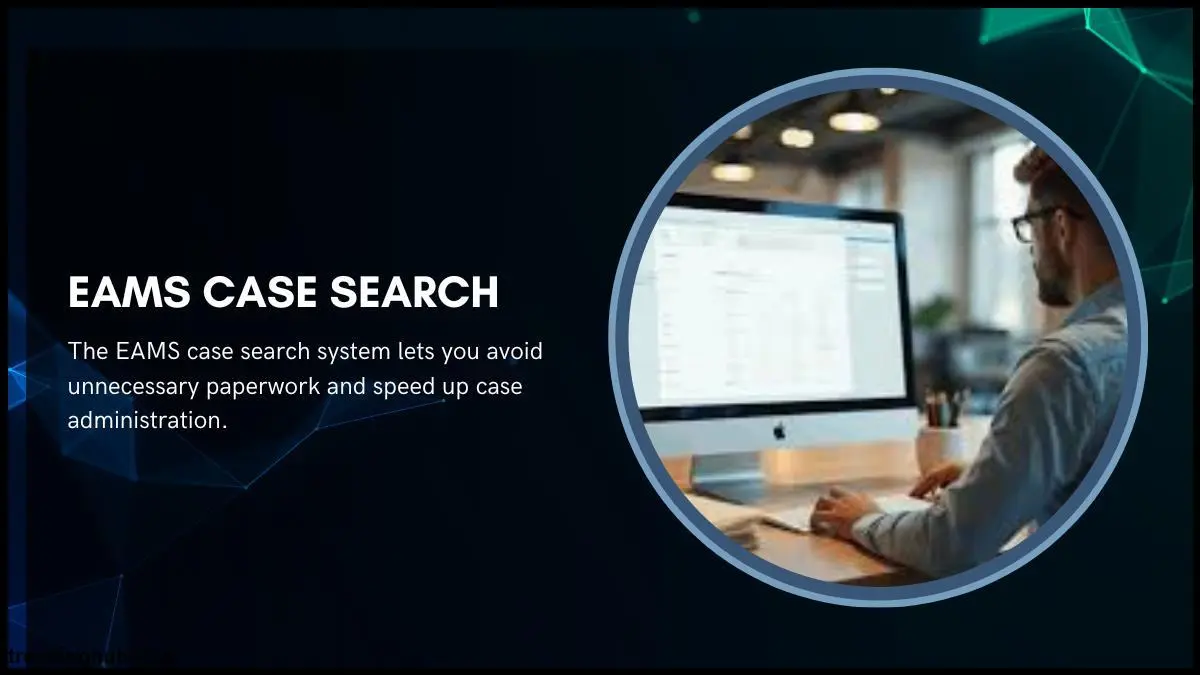
he EAMS case search system lets you avoid unnecessary paperwork and speed up case administration.
Table of Contents
At first, any person can feel daunted by the workers’ compensation EAMS case search system of California. Like you, many users have doubts when using the EAMS case search for the first time. By acting as a centre point, the EAMS case search system lets you avoid unnecessary paperwork and speed up case administration. It becomes possible that significant case events or facts will be missed in the absence of accurate information. So, this article will assist you in learning how to use the EAMS case information search system.
What is EAMS?
The EAMS tool is the foundation of compensation case management for workers in California. How the state handles and monitors workers' compensation cases has completely changed as a result of the EAMS case search system.
Overview of the Electronic Adjudication Management System
The DWC wanted to streamline the workers’ compensation process, so they developed EAMS. It is a computerised case management system. EAMS works like a consolidated digital repository for compensation case files for workers. It also reduces paperwork and makes processing quick. Users can find case data with the help of the case search EAMS system's searching feature without using precise search terms. Apart from that, it tracks users’ open and closed cases to give you a detailed view of the history of workers' compensation.
Users can search EAMS for:
Persons, employers, and cases
Tasks and system users
Public information on active adjudication cases
How Can You Use the EAMS Case Search Tool
Step 1: Go to the case search tool EAMS
You should start by visiting the DWC official website. Search the site's main page for the "EAMS Public Information Case Search Tool" link. This site portal has taken the place of the old public search tool site. Today's DWC EAMS case search tool displays all cases, including those that have been archived. Exact matches for your search criteria are no longer necessary.
Rather than displaying real-time data, the system updates its data every night. This implies that you will view data from the day before. Only after being entered into the system by external users or DWC district office employees does new data become visible.
Step 2: Enter the requestor information
You are required by California law to give your personal information prior to conducting a search. This legal necessity safeguards private data. The information required by this page is as follows:
Your first and last name
Your email address
Your UAN or Uniform Assigned Name
Your reason for the search
The DWC normally stores the records of users’ search requests for one year. As required by Labor Code section 138.7, you consent to not disclosing information to unauthorized individuals when you search.
Step 3: Choose your search criteria
When you input your details, the case EAMS search presents various options to pinpoint your case details. They are:
Case Number (Add the prefix “ADJ” to get results you need)
Injured Worker’s Name (First and last name)
Employer Name (Company linked to the claim)
Hearing Details (Dates, times, and hearing types)
Case Events (Filings or hearings)
Users can get results they want by using filters for fee payment dates and injury periods. They can also get data about lien filing dates and hearing dates. Up to 1000 cases will be visible. But two hundred cases will be displayed by default.
Step 4: Submit and view results
Once you input your data, press the search button. Complete details regarding matching cases are displayed via the WCAB EAMS case search. They are as follows:
Details of the case, including case number, judge assigned, and date of injury, are displayed. You can also see the archived indicator, DEU indicator, case location, employer or employers, and the name of the injured worker.
In the hearing information, you see details about the judge, the hearing type, and driver's case. You also see the location and upcoming hearing date and time.
Active Case Participants: Names, positions, and residences (the addresses of wounded workers are kept confidential)
Events in the case: You see event dates and general and specific descriptions here.
The last six months' worth of case events are displayed in search results. Closing filings of documents and the filings of claim adjudication application are the two exceptions. Focusing on recent case activity is made easier by this limit.
Benefits Employers, Injured Workers, And Attorneys Get From EAMS
EAMS offers fast access to data about cases and claims processing to injured workers. They are able to keep tabs on their cases and know their current status.
Lawyers and the people that they represent can quickly access case information and file documents online. This configuration significantly lessens their administrative workload.
Improved resource allocation and case management are advantageous to employers and claims administrators. Claims processing is accelerated because EAMS eliminates redundant documentation.
These important changes benefit everyone:
Reduced use of paper lessens its influence on the environment.
Efficiency is increased by processing more quickly and avoiding duplicate paperwork.
Information about cases is more easily accessible online.
Effective use of resources influences DWC's policy choices.
The adjudication process is made fair and effective by EAMS, which provides all parties with the information they require to make wise decisions.
Final Thoughts
In short, the EAMS system is essential for employers to track cases, lawyers to assist clients, and injured workers to verify their claims in California's workers' compensation system. If you are a user who can benefit from the EAMS, this article is all you need to use the EAMS case search system effortlessly.

