🚀 Become a Verified Author on Trending Hub24
✍️ Author Account Available @ $60 / Month | +91 7355993756
Full Information of Microsoft SQL Server
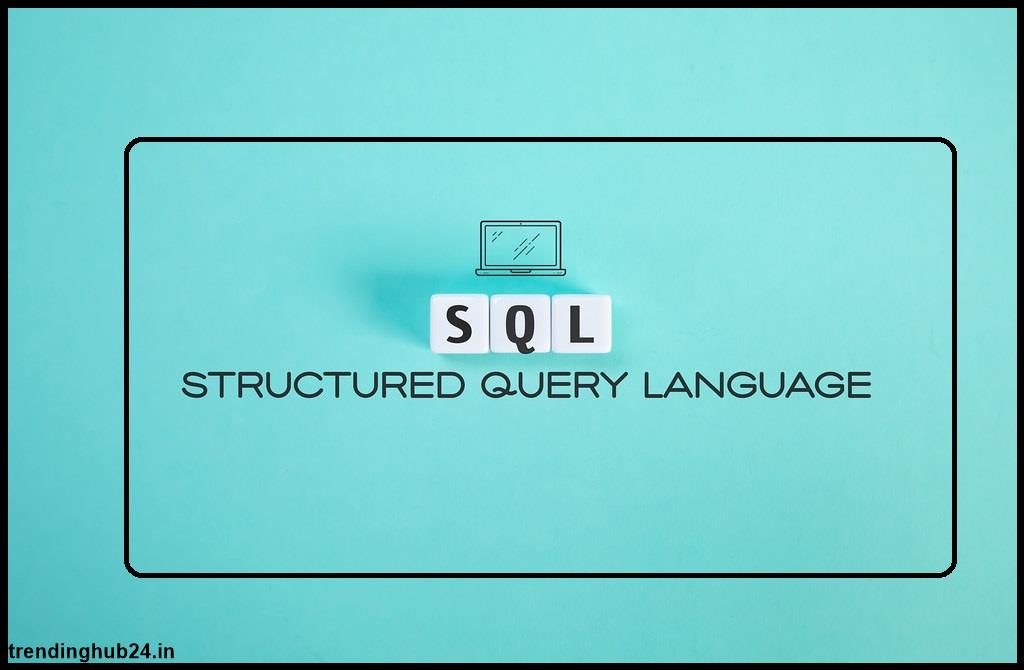
SQL Server is the leading RDBMS product on the market, competing with Oracle Database, MySQL, PostgreSQL and IBM DB2 as a database management platform.
Table of Contents
Microsoft SQL Server -
1. Microsoft SQL Server is a relational database management system (RDBMS) developed by Microsoft. It is a powerful and widely used database platform, especially in enterprise environments. SQL Server supports a variety of functions such as
2. Data Storage: SQL Server stores data in a structured manner using tables, rows, and columns.
3. SQL Language Support: Supports Structured Query Language (SQL) to query and manage data.
4. Scalability: SQL Server provides scalability options, which can handle small to large database loads.
5. Security: Provides powerful security features including encryption, authentication, and access controls to ensure data security.
6. High Availability: SQL Server provides features like failover clustering, database mirroring, and always-available availability groups for high availability and disaster recovery.
7. Business Intelligence: SQL Server has a data warehouse, business intelligence and reporting services, analytics services, integration services, and other analytics features.
8. Developer tools: Microsoft offers a variety of tools and frameworks for developing applications that use SQL Server databases, including Visual Studio and SQL Server Management Studio (SSMS).
9. Integration: Integrate SQL Server with other Microsoft products and services such as Azure Cloud Services, Excel, and SharePoint.
10. In general, SQL Server is widely used in industries ranging from finance and healthcare to manufacturing and retail to manage and analyze data efficiently and securely.
History:-
Microsoft SQL Server has a rich history dating back to the late 1980s. Here is an overview of its highlights.
1. Sybase Collaboration (1988-1994):-
The history of SQL Server goes back to the collaboration between Microsoft and Sybase in the 1980s. Together they developed a version of Sybase SQL Server for IBM OS/2 (the operating system developed by Microsoft and IBM).
This collaboration led to the 1989 release of SQL Server 1.0, which ported Sybase SQL Server to OS/2 for the first time.
2. Freedom from Sybase (1994):-
The collaboration between Microsoft and Sybase ended and Microsoft decided to build its version of SQL Server.
SQL Server 4.2 was the final version developed in collaboration with Sybase.
3. SQL Server 6.0 (1995):-
SQL Server 6.0 was an important milestone because the first version was developed entirely by Microsoft.
It introduced several features including support for stored procedures, triggers, and HTTP support.
4. SQL Server 7.0 (1998):-
SQL Server 7.0 was a major release with significant performance, scalability, and manageability improvements.
It introduced SQL Server Query Processor (SQP), Data Transformation Services (DTS), and OLAP Services.
5. SQL Server 2000 (2000):-
SQL Server 2000 introduced features such as Analysis Services, data mining, and XML support.
This improved scalability, reliability, and integration with the Microsoft .NET framework.
6. SQL Server 2005 (2005):-
SQL Server 2005 introduced several important features such as CLR integration, improved XML support, and native support for XML data management.
It also introduced the concept of database mirroring for high availability.
7. SQL Server 2008 (2008):
SQL Server 2008 includes transparent data encryption, policy-based management, and SQL Server Integration Services (SSIS) enhancements.
Spatial data types were also introduced for storing and exploring spatial data.
8. Subsequent Versions: 1.1.
Microsoft is releasing a new version of SQL Server with significant improvements and new features. These include SQL Server 2012, 2014, 2016, 2017, and SQL Server 2019.
With each release, Microsoft focused on increasing performance, scalability, security, and integration with other Microsoft technologies.
9. Cloud Integration:-
Microsoft has integrated SQL Server with its Azure Cloud Platform, offering SQL Database as a cloud service. It provides scalability, high availability, and managed infrastructure for SQL Server workloads in the cloud.
Over the years, Microsoft SQL Server has evolved into a comprehensive and powerful RDBMS solution used by organizations of all sizes across various industries.
Key Points:-
Here are some of the key moments in the history of Microsoft SQL Server.
* 1988: Microsoft and Sybase partner to develop SQL Server 1.0 for OS/2
* 1994: Microsoft decides to develop its version of SQL Server independently of Sybase.
* 1995: SQL Server 6.0, the first version developed entirely by Microsoft.
* 1998: SQL Server 7.0 is released with significant improvements in performance, scalability, and manageability.
* 2000: SQL Server 2000 is released, which adds features such as Analysis Services, data mining, and advanced XML support.
* 2005: SQL Server 2005 is released, which includes improvements such as CLR integration, native support for XML data management, and database mirroring
* 2008: SQL Server 2008 is released, introducing transparent data encryption, policy-based management, and spatial data types.
* 2012: SQL Server 2012 released, including AlwaysOn availability groups, columnar storage indexes, and enhancements to Power View for self-service BI.
* 2014: SQL Server 2014 released, including in-memory OLTP, buffer pool connections, and improved AlwaysOn availability groups.
* 2016: SQL Server 2016 release, including improvements to Stretch Database, PolyBase, and support for JSON and temporary data.
* 2017: SQL Server 2017 is released with support for Linux and Docker containers, optimizer query processing, and graph database capabilities.
* 2019: SQL Server 2019 released, introducing big data groups, intelligent query processing, and security and performance improvements.
* 2022: Microsoft continues to innovate with SQL Server, which focuses on cloud integration, AI-powered capabilities, and advanced security features.
These milestones demonstrate the continued evolution of SQL Server, adapting to changing technology landscapes and customer needs while maintaining its position as the leading relational database management system
Currently:-
At my last update in January 2022, Microsoft SQL Server is a widely used relational database management system with a strong presence in enterprise environments Some of the key aspects of its current state are as follows.
Product Offer:-
Microsoft offers different versions of SQL Server to suit different use cases and workloads, including SQL Server Standard Edition, SQL Server Enterprise Edition, SQL Server Developer Edition (for non-production use), and SQL Server Express Edition ( with limited features). with (a free) and are version) is included. , 9.
Cloud Integration:-
SQL Server is deeply integrated with Azure, Microsoft’s cloud platform. Microsoft Azure SQL Database is a fully managed relational database service based on SQL Server, offering features such as automated backup, high availability, and scalability Azure also offers options to run SQL Server on virtual machines (Azure VM) and deploy hybrid solutions.
Feature Enhancements:-
With each new release and update, Microsoft introduces improvements and new features to SQL Server, addressing performance, scalability, security, and compatibility requirements Updated versions focus on areas such as big data integration, AI-driven analytics, and advanced security capabilities.
Hybrid deployment:-
Microsoft emphasizes hybrid cloud capabilities, which enable customers to seamlessly extend their SQL Server deployments to the cloud while maintaining data consistency and security Features like Azure Arc enable centralized management of SQL Server instances in on-premise and cloud environments.
Security and Compatibility:-
SQL Server includes strong security features to protect data at rest and in transit, including encryption, authentication mechanisms, and auditing. Compliance with industry standards such as GDPR, HIPAA, and PCI DSS is supported through built-in features and tools.
Community & Support :-
Microsoft maintains an active community around SQL Server, providing documentation, tutorials, forums, and user groups to share knowledge and solve problems. In addition, customers can access support services from Microsoft, including technical support and consulting.
Competitive landscape:-
SQL Server competes with other relational database management systems such as Oracle Database, MySQL, and PostgreSQL, as well as emerging technologies such as NoSQL databases and cloud database services Microsoft.
Version:-
Microsoft SQL Server offers multiple versions based on different use cases and requirements. As of my last update in January 2022, the main version is available here.
* SQL Server Standard Version:-
This version is suitable for small and medium commercial departmental applications. It includes basic database features such as a database engine, SQL Server Agent, and basic reporting services. It also provides basic business intelligence capabilities.
* SQL Server Enterprise Edition:-
The enterprise edition is designed for large organizations that require high performance, scalability, and advanced features for their workloads. It includes all the features available in the standard version, as well as advanced analytics, data storage, and advanced security features such as Transparent Data Encryption (TDE) and Always Encrypted
* SQL Server Developer Version:-
This version is similar to the Enterprise version but is licensed for development and testing only. It gives developers access to all SQL Server features to build and test applications with no additional licensing costs.
* SQL Server Express Version:-
Express Edition is a free, entry-level version of SQL Server suitable for small-scale applications, development, and learning purposes. There are limitations on database size (10GB per database), memory usage (e.g. 1GB), and CPU usage (limited to one socket or less than four cores).
* SQL Server Online Version:-
The web version is designed to host web applications and websites. It offers the same features as the standard version but with a customized license for the web hosting provider.
* SQL Server Express LocalDB:-
LocalDB is a lightweight Express version designed for developers, allowing them to develop and test applications without requiring a full installation of SQL Server
Each version is designed to meet specific requirements and budgetary considerations, allowing organizations to choose the most appropriate version based on their needs.
Main Edition:-
As of my last update in January 2022, the major releases of Microsoft SQL Server include:
SQL Server Standard Edition: This edition is suitable for departmental applications of small and medium businesses. It provides basic database management features and basic business intelligence capabilities. The standard version provides the functionality needed for database administration, development, and reporting.
* SQL Server Enterprise Edition:-
The Enterprise version is designed for larger organizations that require high performance, scalability, and advanced features for their workloads. It includes all the features available in the standard version, plus advanced security features like advanced analytics, data storage, transparent data encryption (TDE), and always-encrypted
* SQL Server Developer Version:-
The Developer Edition offers all the features and capabilities of the Enterprise Edition but is licensed for development and testing purposes only. It has been used by developers and development teams to build and test applications without additional licensing costs.
These mainstream versions meet a wide range of business needs, from small-scale applications to large enterprise deployments. Organizations can choose the version that best suits their needs in terms of features, scalability, and licensing considerations.
Specific version:-
In addition to the main versions of Microsoft SQL Server, there are also special versions designed for specific use cases. These specific versions offer targeted features and licensing options to meet the needs of specific scenarios. Some special editions are:
* SQL Server Express Version:-
This version is a free, entry-level version of SQL Server suitable for small-scale applications, development, and learning purposes. It has limitations in database size, memory usage, and CPU usage, so it is ideal for small deployments and testing scenarios.
* SQL Server Online Version:-
The web version is designed to host web applications and websites. It offers a cost-effective licensing option for web hosting providers and offers the same features as the standard version but with customized licensing for web-based workloads
* SQL Server Business Intelligence Version:-
This publication focuses on Business Intelligence (BI) and analytics workloads. It includes features such as analytics services, integration services, and reporting services for building and managing BI solutions. The Business Intelligence version is suitable for organizations that require advanced analytics capabilities.
* SQL Server Data Center Version:-
The Datacenter edition is designed for highly virtualized data centers and cloud environments. It includes all the features of the Enterprise version and is licensed to the base. The Datacenter edition offers unlimited virtualization rights, making it suitable for organizations with large-scale virtualization deployments.
* SQL Server IoT Edition:-
The IoT version is optimized for the Internet of Things (IoT) scenario. It provides miniaturized database capabilities for end-to-end IoT devices and solutions, enabling organizations to efficiently store and analyze IoT data. The IoT version is designed to support specific IoT deployment requirements such as low latency and high availability.
Discontinued version:-
Over the years, Microsoft has introduced different versions of SQL Server to meet different needs and scenarios. Some versions have been discontinued due to market demand, technological advances, or changes in Microsoft's strategic decisions. Since my last update in January 2022, there have been a few sporadic versions of SQL Server.
SQL Server Workgroup Edition:-
Workgroup Edition was designed for small organizations or departments of large enterprises. It provided basic database management features at a lower price than the Standard Edition. However, it has been discontinued and organizations are encouraged to consider the Standard Edition or other editions depending on their needs.
SQL Server Compact Edition (CE):-
SQL Server Compact Edition was a lightweight in-process database engine designed for mobile and embedded applications. This allowed developers to create applications with local data storage capabilities. However, with the shift to cloud-based solutions and the availability of more lightweight database options, Microsoft discontinued SQL Server Compact Edition in favor of other technologies such as SQLite.
SQL Server Developer Tools, Datacenter Edition:-
SQL Server Developer Tools, Datacenter Edition, was a special edition that included development and testing tools specifically for Datacenter Edition, giving developers access to Datacenter Edition features for building and testing applications. Received. However, it has been discontinued and developers are encouraged to use the developer edition for development and testing.
Supplementary Packages:-
Microsoft SQL Server provides additional packages or add-ons that enhance the functionality of the database management system. These packages provide additional features and capabilities to meet specific needs or to enhance the overall SQL Server experience. Here are some of the major add-on packages for SQL Server since my last update in January 2022:
* SQL Server Analysis Services (SSAS):-
SSAS is an online analytical processing (OLAP) and data mining tool that enables users to analyze and visualize data for business intelligence purposes. It supports multidimensional and tabular data models, providing advanced analytical capabilities for decision-making.
* SQL Server Integration Services (SSIS):-
SSIS is a platform for building enterprise-grade data integration and ETL (Extract, Transform, Load) solutions. It enables users to create workflows that automate the process of extracting, transforming, and loading data from disparate data sources.
SQL Server High Availability Disaster Recovery (HA/DR) Solutions: SQL Server provides a variety of high availability disaster recovery solutions such as… Always-Availability Groups, Database Mirroring, Registration and Failover Clustering. These solutions ensure data availability, reduce downtime, and provide disaster recovery capabilities for mission-critical workloads.
Structure:-
The Microsoft SQL Server architecture consists of several components that work together to manage the database, process queries, and ensure data integrity. Here is a summary of the main architectural components.
Database Engine: At the core of SQL Server is the database engine, which is responsible for storing, processing, and securing data. It includes several subcomponents:
* Storage Engine -
Manages the storage of data on disk, including the physical layout of files, pages, and data extensions.
Question Processor -
Transact-SQL (T-SQL) executes queries, optimizes query execution plans, and coordinates data retrieval and manipulation.
Buffer Manager -
Aggregates data pages to reduce disk I/O and improve query performance.
Admissions Manager:-
Checks concurrency and manages locks to ensure consistency and isolation of data in a multi-user environment.
Extensibility and Customization: SQL Server supports extensibility through features such as user-defined types (UDTs), user-defined functions (UDFs), stored procedures, triggers, custom assemblies, and so on. This allows developers to extend the functionality of the database engine, and custom solutions you can create.
Visual Studio:-
Visual Studio is an integrated development environment (IDE) developed by Microsoft for building a variety of software applications. It provides a complete set of tools and services for software development, including code editing, debugging, testing, version control, and deployment.
Here are some of the main features and components of Visual Studio.
Code Editor:-
Visual Studio includes a powerful code editor with syntax highlighting, IntelliSense (code completion), code re-case, and code navigation features. It supports programming languages such as C#, Visual Basic, C++, F#, JavaScript, TypeScript, Python, and many more.
Solution Finder:-
The Solution Explorer is a hierarchical view that organizes projects, files, and folders within a solution. It provides easy navigation and management of project structure and content.
Project Model:-
Visual Studio offers a variety of project templates for building different types of applications, including desktop applications, web applications, mobile applications, cloud services, databases, and more. These templates provide a starting point with preconfigured settings and files for specific types of projects.
Debugging tools:-
Visual Studio includes powerful debugging tools to find and fix errors in your code. It supports features like breakpoints, watch windows, call stacks, and line-by-line code stepping. It also provides better debugging capabilities for multi-threaded asynchronous code.
Unit Testing -
Visual Studio provides built-in support for unit testing with frameworks such as MSTest, NUnit, and xUnit. It has features for creating, running, and analyzing unit tests within the IDE, as well as integration with code coverage tools.
Version control integration:-
Visual Studio integrates with version control systems such as Git, Team Foundation Version Control (TFVC), and Subversion (via third-party plugins). It provides features for managing source code repositories, branching, merging, and collaborating with other developers.
NuGet Package Manager:-
NuGet Package Manager in Visual Studio includes a package management tool for adding third-party libraries and dependencies to projects. Developers can find and install NuGet packages directly from within Visual Studio.
Extension & Marketing :-
Visual Studio supports plug-ins and add-ons that extend its functionality and integrate with third-party tools and services. The Visual Studio Marketplace provides a centralized repository for finding and installing add-ons, templates, and tools.
Cloud development:-
Visual Studio provides tools and services for cloud development and deployment, including integration with Azure services such as Azure Application Services, Azure Functions, Azure Storage, and Azure DevOps (formerly Visual Studio Team Services).
Cross-Platform Development:-
Visual Studio supports cross-platform development targeting multiple platforms and devices, including Windows, Linux, macOS, iOS, Android, and the web. Provides sample projects, debugging tools, and simulations for various platforms.
SQL Server Studio and Management -
SQL Server Management Studio (SSMS) is an integrated environment for managing, managing, and maintaining data in Microsoft SQL Server. It provides a graphical user interface (GUI) and a collection of tools for developing, configuring, monitoring, and resolving data from SQL Server.
Here are the main features and components of SQL Server Management Studio.
Object search -
Object Explorer is a tree view tool that displays the hierarchy and instances of SQL Server, displaying data, objects (tables, views, processes, jobs, and servers), settings, security, and other components. This allows users to easily navigate and destroy objects and servers.
Editor's Questions-
The Query Editor provides a powerful interface for writing and executing Transact-SQL (T-SQL) queries against an SQL Server database. These include features such as logic and syntax, intelligence (plotting and coding), executors and queries, views and results, analysis and query planning
Diagram in database:-
Database diagrams allow users to visualize and design the structure of a database using graphical representations of tables, relationships, and constraints. Users can visually model plans and databases by creating, editing, and analyzing images and databases.
Scenario and object:-
SSMS allows users to script database objects (such as tables, views, indexes, and procedures) into T-SQL scripts to deploy version control of other documents. Users can create, modify, and run scripts for objects and select databases and entire databases.
Questions and answers about rules and performance -
SSMS has tools to analyze and optimize performance and queries. It provides features such as query storage, query management, database analysis, and execution scheduling to identify and resolve SQL query performance issues.
Plant and maintenance -
SQL Server Management Studio allows users to create and manage management plans for routine tasks, such as maintaining, duplicating, backing up databases, checking their integrity, and storing and indexing them. Planning and maintenance can be defined and customized to meet specific needs.
Service and integrity -
SSMS provides tools for managing SQL Server Integration Services (SSIS) packages, including creating, modifying, executing, and monitoring packages. Users can design flows to ensure data integrity and deploy and configure packages using SSIS.
Services and reporting limits -
SSMS has tools for managing SQL Server (SSRS) reports, subscriptions, and configuration. Users can create, deploy, and manage reports, schedule report execution, and manage report settings and services.
Management and security -
SQL Server Management Studio provides features to manage security settings and levels on servers, databases, and objects. Users can create and manage logins, users, roles, and leases to control access to resources and SQL Server.
Interesting facts about Microsoft SQL Server:-
Beginning of the year -
Microsoft SQL Server first appeared in 1989, making it the oldest relational database management system (RDBMS) still in use.
Purchase -
The database is coded natively and for SQL Server and is licensed by Sybase Corporation. Microsoft later acquired the rights to SQL Server and continued to develop it independently.
Version under development -
Over the years, SQL Server has evolved through several versions, each of which adds new features, enhancements, functionality, scalability, and security improvements Currently, those featured include SQL Server 2000, 2005, 2008, 2012, 2014, 2016, 2017 and 2019.
Integration and Microsoft Products -
SQL Server is tightly integrated into Microsoft products and technologies, such as Windows Server, Active Directory, the .NET Framework, Visual Studio, Azure Cloud Services, and the Office productivity suite, and this integration allows the database to interact with problems and solutions.

SQL Server is the leading RDBMS product on the market, competing with Oracle Database, MySQL, PostgreSQL, and IBM DB2 as a database management platform.

