🚀 Become a Verified Author on Trending Hub24
✍️ Author Account Available @ $60 / Month | +91 7355993756
Query for Create All Database Tables in SQL Server
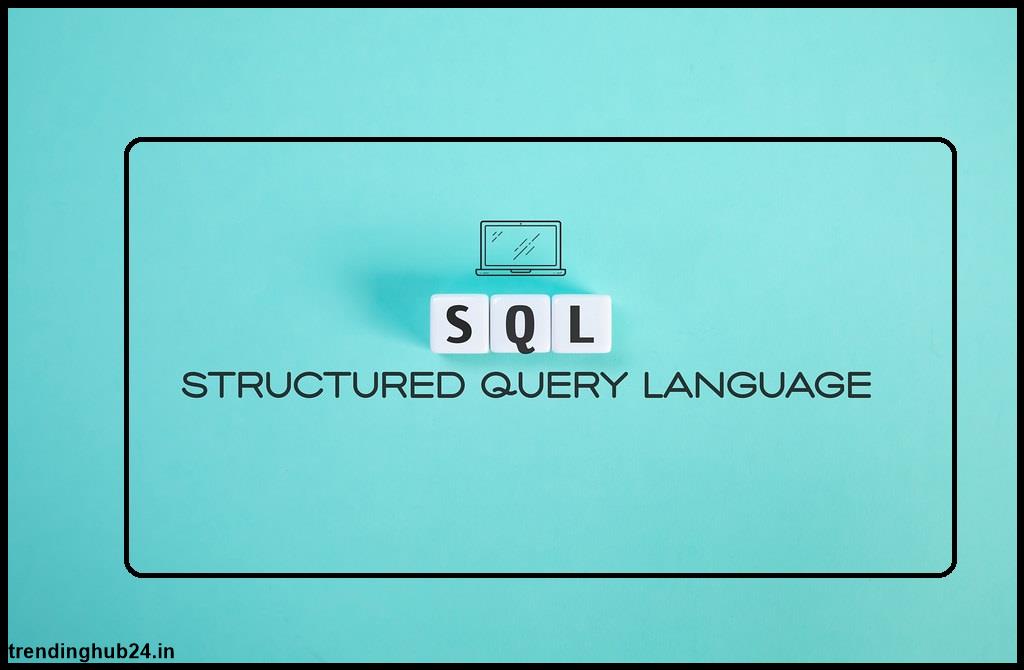
simple steps to make query for create all database tables. Query for Create All Database Tables in SQL Server
Table of Contents
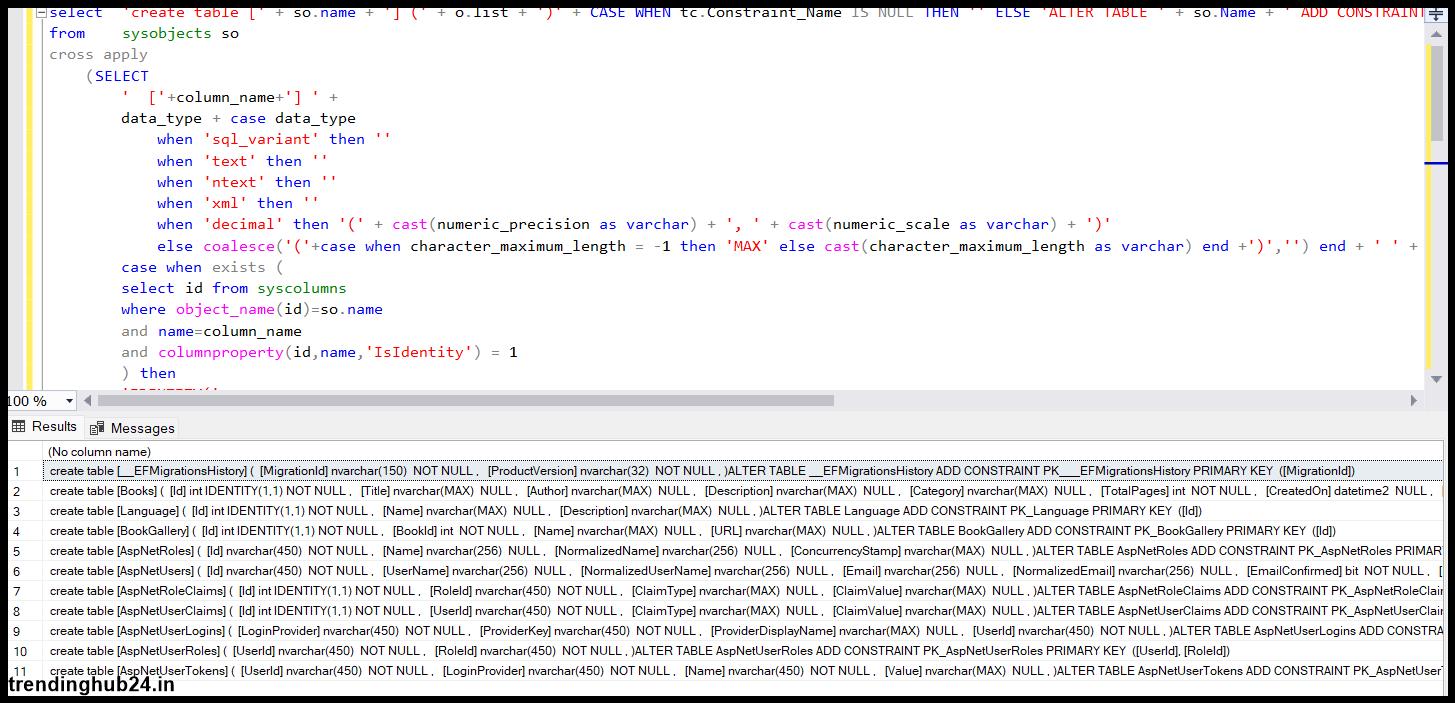
select 'create table [' + so.name + '] (' + o.list + ')' + CASE WHEN tc.Constraint_Name IS NULL THEN '' ELSE 'ALTER TABLE ' + so. Name + ' ADD CONSTRAINT ' + Constraint_Name + ' PRIMARY KEY ' + ' (' + LEFT(j.List, Len(j.List)-1) + ')' END
from sysobjects so
cross apply
(SELECT
' ['+column_name+'] ' +
data_type + case data_type
when 'sql_variant' then ''
when 'text' then ''
when 'next' then ''
when 'XML' then ''
when 'decimal' then '(' + cast(numeric_precision as varchar) + ', ' + cast(numeric_scale as varchar) + ')'
else coalesce('('+case when character_maximum_length = -1 then 'MAX' else cast(character_maximum_length as varchar) end +')','') end + ' ' +
case when exists (
select id from syscolumns
where object_name(id)=so.name
and name=column_name
and column property(id,name,'IsIdentity') = 1
) then
'IDENTITY(' +
cast(ident_seed(so.name) as varchar) + ',' +
cast(ident_incr(so.name) as varchar) + ')'
else ''
end + ' ' +
(case when UPPER(IS_NULLABLE) = 'NO' then 'NOT ' else '' end ) + 'NULL ' +
case when information_schema.columns.COLUMN_DEFAULT IS NOT NULL THEN 'DEFAULT '+ information_schema.columns.COLUMN_DEFAULT ELSE '' END + ', '
from information_schema.columns where table_name = so.name
order by ordinal_position
FOR XML PATH('')) o (list)
left join
information_schema.table_constraints tc
on tc.Table_name = so.Name
AND tc.Constraint_Type = 'PRIMARY KEY'
cross apply
(select '[' + Column_Name + '], '
FROM information_schema.key_column_usage kcu
WHERE kcu.Constraint_Name = tc.Constraint_Name
ORDER BY
ORDINAL_POSITION
FOR XML PATH('')) j (list)
where xtype = 'U'
AND name NOT IN ('dtproperties')
SQL Dynamics allows database administrators to write flexible and customizable code. Essentially, this means that the entire SQL statement is unknown until the program is run. Consider the search example above: When Amazon users search, we don’t know which table they’re looking for or what we’re looking for until we hit enter.
Run dynamic SQL with sp_executesql:
Pass the SQL statement and parameter definitions used in the SQL statement and finally set the parameter values used in the query.
Below is the procedure for executing a dynamic SQL statement using the sp_executesql stored procedure.
Dynamic SQL is a programming method that can be used to write SQL queries at runtime. Dynamic SQL can be used to create simple and flexible SQL queries.
The syntax for dynamic SQL is to string it as:
Dynamic SQL allows you to write programs that refer to SQL statements whose full text is known only at runtime. Before discussing dynamic SQL in detail, a clear definition of static SQL can provide a good starting point for understanding dynamic SQL. Static SQL statements do not change from execution to execution. The full text of static SQL statements is known at compile time, which provides the following advantages:
dynamic SQL performance
A successful build verifies that SQL statements refer to valid database objects.
A successful build checks that the necessary permissions exist to access the database objects.
Static SQL performance is generally better than dynamic SQL performance.
SQL statement to execute
Because of these advantages, you should only use dynamic SQL if you cannot use static SQL to achieve your goals, or if using static SQL is worse than using dynamic SQL. However, static SQL has limitations that dynamic SQL can overcome. You may not always know the full text of an SQL statement executed in PL/SQL format. Your program may receive user input that specifies an SQL statement to execute, or the program may perform some processing to determine the correct course of action. In such cases, powerful SQL should be used.
These SQL statements may vary depending on user usage or application configuration.
You should use dynamic SQL when static SQL does not support the tasks you want to perform, or when you do not know how to express SQL. Basically a PL/SQL application. The following sections describe the default settings. You must use powerful SQL and common problems can be solved using powerful SQL. These SQL statements may vary depending on user usage or application configuration.
Dynamic SQL programs can make changes to data definitions without recompiling them. This makes dynamic SQL much more flexible than static SQL. Dynamic SQL allows you to write reusable code because SQL can be easily adapted to different environments.
Dynamic SQL : Dynamic SQL also allows you to execute Data Definition Language (DDL) statements and other SQL statements that are not supported in static SQL programs.
Dynamic SQL is a programming technique in which you execute SQL queries as strings and execute them dynamically at runtime. This allows you to create global queries using variables depending on your application's requirements. This makes dynamic SQL more flexible because it is not hard-coded.
Dynamic SQL is the process by which we plan SQL queries so that the queries are generated dynamically by program operations.
This helps us manage large industrial applications and carry out transactions without additional fees.
With dynamic SQL, we can freely create flexible SQL queries and pass variable names or other parameters during program execution.
We can use stored procedures to create dynamic queries that can be executed whenever we want.
For dynamic SQL we use the exec keyword.
Tips for Fast in sql
Data management has become an integral part of many businesses in today’s data-driven world. With more companies choosing to process and store data in the cloud, the question is more important than ever to a company’s bottom line.
In this article, we will look at some best practices for speeding up SQL queries. There are several ways to optimize SQL queries for faster performance, which are discussed below.
This query will work, but it will be slower than a query that uses an index on the last_name_city column. The query can be improved by adding an index in the last_name_city column and rewriting it.
SQL queries and indexes can be extended, allowing the database to quickly find records matching certain criteria. Indexing is the process of linking the values of one or more table columns to a specific condition to facilitate rows that match by value or multiple costs
3. Use appropriate data types
Query performance can be improved by using column joins in your database. For example, using data types in a column of numeric values can process data faster than using data types. Using the correct data type also ensures data integrity and prevents data conversion errors.
Consider that we have a table where each row shows the details of a grocery order. Table columns include Order ID, Customer ID, Order Date, and Order Total.

